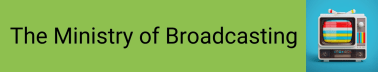The 3 Minute Habit
Solve one of the biggest problems in your broadcasting career.
Back in 2012, I was in Costa Rica when I got a call from a friend who was producing a series of games in the Caribbean. He sounded stressed. They were in the middle of setting up the show, and nobody…